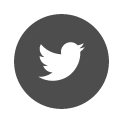Home / Licences / More information
Different Thales technologies
Terrasol license keys use Sentinel LDK, protection technology developed by Thales.
Sentinel Hasp: technology used until about 2011
Sentinel Hasp HL: technology used until about 2016
Sentinel LDK: technology used from 2017 onwards
How to identify a key?
Go to How to identify a key?
Manual activation of a single-user or network key
Manual activation consists of two steps:
- Collect the information from your computer and send it to us by email (.c2v file)
- Apply the key activation file on your computer sent by Terrasol (.v2c file)
Before applying the manual activation, make sure you have the latest version of Thales Run-time (9.14).
Check the version of the Run-time installed on your computer
If necessary, please follow the steps below:
– Download Thales Sentinel® Run-time Environment 9.14 (compatible with Windows 10®, Windows 11®, 32 bits and 64 bits)
– Unzip the zip file and run the file hasp_drivers_setup.bat
The installation must be done with administrator rights.
1. Creating the c2v file
Download and run the executable ldk_rus_terrasol.exe
- Collect status tab
- Check:
- New key : The installation of a new protection key
- Update key: The update of a protection key
- Click on Collect information to generate the c2v file
- Send it to Terrasol technical support, specifying the context of your request.
2. Applying the v2c file
After receiving the v2c file, please save it on your computer.
Please, run the executable ldk_rus_terrasol.exe
- Tab Apply the license file
- Click on the […] button to the right of the Update file field
- Select the v2c file
- Click on the Apply Update button
Cloud Key – Virtual Environment and Hosts
When the cloud key is moved with its virtual environment, it is necessary to pay attention to the following point:
The network name of the machine hosting the licence must remain unchanged.
If this name changes (network or machine identity), the licence will be lost.
Hasp HL keys
Hasp HL keys are an obsolete technology (used until about 2016).
To find out what is contained in a Hasp HL key, please follow the steps below:
- Download this application:
- Single-user USB key (purple): hasprus_mono_TS
- USB network key (red): hasprus_network_TS
- Unzip and open the file Hasprus_xxx_TS.exe
- Go to the Collect key Statuts information tab
- Click on the Collect Information button
- Name and save the .c2v file
Please send it to support.terrasol@setec.com with your request.
 Agent Access
Agent Access