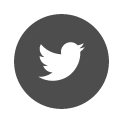Exceptional update of Terrasol software (July 2023)
Following a change in the infrastructure of the server hosting all the tools for using Terrasol software, updates are no longer automatically accessible via the updater in place.
Exceptionally, we ask our users to replace certain files locally on each user workstation where the terrasol software is installed in order to continue to benefit from automatic updates.
This operation must be carried out for all terrasol software on all user workstations in your establishment if you have a version older than or equal to these:
- Talren v6.1.7
- Foxta v4.1.13
- K-Réa v4.0.28
- Scage v2.0.8
- Slake v1.1.1
This operation does not require administrator rights.
Please note that Talren v5, Foxta v3 and K-Réa v3 are not affected, so you are not concerned by this procedure.
Please follow the steps below:
- Open the installation directory C:\Program Files (x86)\Terrasol\[Software name]
- Download, copy and replace all the files contained in these zip files
- Talren v6 : Updater_v2.0.2-Talren_v6
- Foxta v4 : Updater_v2.0.2-Foxta_v4
- K-Réa v4 : Updater_v2.0.2_K-Rea_v4
- Scage v2 : Updater_v2.0.2-Scage
- Slake : Updater_v2.0.2-Slake
- K-Réa v5 : Updater v4.0.0 – K-Réa v5.zip
After this operation, your software is operational.
If necessary, here are the updated installation files
These installation files require Administrator rights.
Also available from the Catalogue on our website
– Scage v2 : Scage v2.0.8
– Slake : Slake v1.1.1
If you have any further questions, please contact us at the following email address support.terrasol@setec.com.
 Agent Access
Agent Access