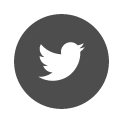Home / Licenses / Vérifier les prérequis / Update network license key

This page indicates the checks to be carried out on the server workstation, necessary for the update of a software network key.
After updating the network key, it will be necessary to ensure that the user network station is correctly configured.
1. Check the prerequisites
On the server computer, it is advisable to follow the indications of the page Check the prerequisites.
2. Update the key with LMTS
- Connect physically to the host computer of your network key
- Open LMTS, accessible in the LMTerrasol directory of the network kit (see page Check the prerequisites)
- Go to the License Keys tab, locate the key to update (status : An update is available) and click on the Update button
- Accept the confirmation request by clicking the Yes button
- After the update, the Status will change to Up to date.
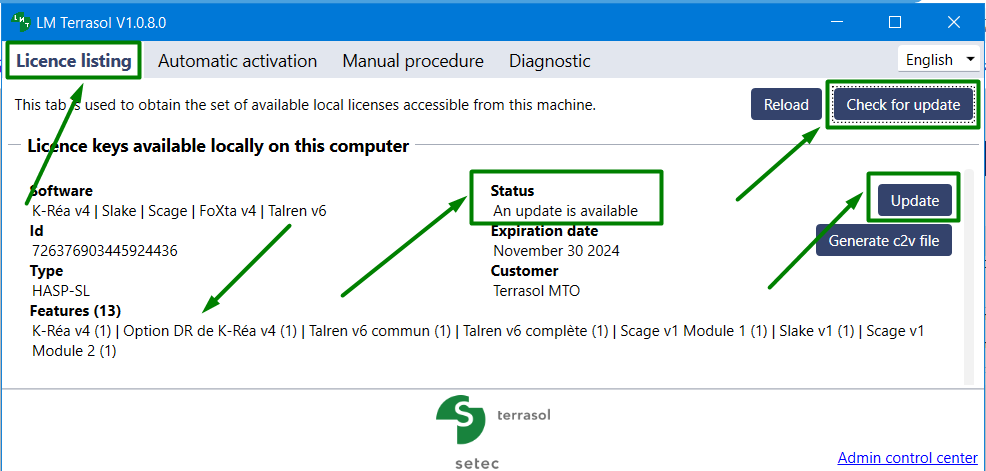
Need help with the server?
If you get difficulties when updating your key, please follow the instructions on the page Need help updating a network key?
Network client user station
It is likely that no changes need to be made on the client computer.
If you need to check the settings of the network client user station, please follow the instructions on the Network Client Station page.
 Agent Access
Agent Access